Are you tired of scrolling through the endless stream of memes and funny videos on iFunny? Perhaps you’ve found a new platform to tickle your funny bone, or maybe you’ve decided it’s time to take a break from the virtual laughter.
Fear not, for we have the ultimate guide on How To Delete iFunny Account, unlocking the path to a new digital adventure. In this informative blog, we’ll walk you through the steps, demystifying the process and allowing you to bid farewell to iFunny with ease.
Whether you’re seeking a more productive online experience or simply need a breather from the laughter, it’s time to take action and set yourself free from the comedic stronghold.
Embrace this opportunity for a fresh start as we delve into the realm of account deletion, where comedy meets liberation!
Table of Contents
Before You Delete Your iFunny Account
Before you proceed with deleting your iFunny account, there are a few essential steps to consider. These steps will help you preserve any data you may want to keep and ensure you’ve carefully evaluated your decision.
Backup Your Data
Before deleting your iFunny account, it’s a good practice to back up any data you wish to retain. This includes saving any favorite posts, memes, or conversations that you may want to revisit in the future. Take the time to download or screenshot any content you want to preserve.
Evaluate Your Decision
Deleting your iFunny account is a permanent action, and it’s important to evaluate your decision thoroughly. Consider the reasons behind your choice, assess the impact it will have on your online presence, and weigh the pros and cons. It may also be helpful to take a break from the platform or explore alternative options before proceeding with deletion.
Step-by-Step Guide to Deleting Your iFunny Account
Deleting iFunny Account through the App
- Launch the iFunny app on your device.
- Log in to your account using your credentials.
- Tap on the profile icon located at the bottom right corner of the screen.
- From the profile page, tap on the gear icon (Settings) located at the top right corner of the screen.

- Scroll down and tap on “Account Settings.”
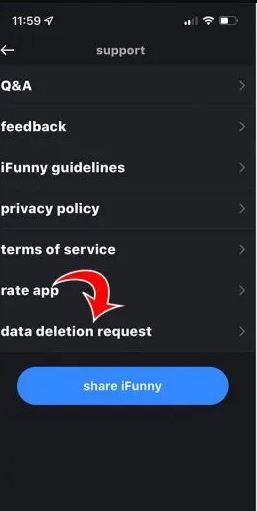
- Under the Account Settings menu, select “Delete Account.”
- You may be prompted to enter your password or verify your identity.

- Follow the on-screen instructions to confirm the deletion of your account.
Deleting iFunny Account through the Website
- Open a web browser and go to the iFunny website (www.ifunny.co).
- Log in to your account using your credentials.
- Click on your profile picture or username located at the top right corner of the screen.
- From the drop-down menu, select “Settings.”
- On the settings page, click on “Account Settings” or a similar option.
- Look for the “Delete Account” or “Deactivate Account” option and click on it.
- You may be asked to enter your password or confirm your identity.
- Follow the on-screen instructions to proceed with deleting your account.
Deleting iFunny Account via Email
- Open your email client or website and compose a new email.
- Address the email to iFunny’s support team at support@ifunny.co.
- In the subject line, write “Request to Delete iFunny Account.”
- In the body of the email, explain that you would like to delete your iFunny account and provide any necessary information for verification purposes, such as your username or registered email address.
- Send the email and wait for a response from iFunny’s support team. They may ask for further information or provide instructions to complete the account deletion process.
Here’s a template you can use as a starting point for your email to iFunny’s support team:
Subject: Request to Delete iFunny Account
Dear iFunny Support Team,
I hope this email finds you well. I am writing to request the deletion of my iFunny account. I have decided to discontinue my use of the platform and would like all my personal information and associated data to be permanently removed.
To assist you in the deletion process, I have provided the following details:
Username: [Your iFunny username]
Registered Email Address: [The email address linked to your iFunny account]
I understand that account deletion is irreversible, and I am fully aware that this action will result in the permanent loss of all my iFunny account data, including my posts, likes, and followers. Despite this, I am certain of my decision and would appreciate your prompt assistance in fulfilling my request.
If there are any additional steps or information required from my end to complete the account deletion process, please let me know. I kindly ask that you confirm the deletion of my account once it has been successfully processed.
Thank you for your attention to this matter. I appreciate your support and prompt action regarding my request. Should you have any questions or require further information, please do not hesitate to contact me.
Looking forward to your response.
Sincerely,
[Your Full Name]
[Your iFunny Username (if applicable)]
[Your Registered Email Address]
[Optional: Any other relevant contact information]
Alternatives to deleting the account
Taking a break from iFunny
If you’re unsure about permanently deleting your iFunny account, you can explore the option of temporarily deactivating it. Temporary deactivation allows you to take a break from the platform while preserving your account and data. You can reactivate your account at any time by logging back in.
Adjusting privacy settings
Another alternative is adjusting your account’s privacy settings. By modifying your privacy preferences, you can control who sees your content and interact with your account. This option allows you to maintain your presence on iFunny while reducing the exposure to content or users that may be problematic.
FAQs
Can I reactivate my deleted iFunny account?
No, once you delete your iFunny account, it cannot be reactivated. Make sure you carefully consider your decision before proceeding with the deletion process.
What happens to my posts and comments after deleting my account?
All your posts, comments, and other content associated with your iFunny account will be permanently removed from the platform.
Will my personal information be completely removed from iFunny’s servers?
According to iFunny’s privacy policy, your personal information will be deleted from their servers, but it’s important to note that certain anonymized data may still be retained for statistical purposes.
Can I delete my iFunny account from the mobile app?
Yes, you can delete your iFunny account using the mobile app. The process is similar to the web version, where you access your account settings and follow the steps to delete your account.
How long does it take for the account deletion process to complete?
Once you confirm the deletion of your iFunny account, the process is typically immediate. However, it’s recommended to allow some time for the removal of your data from the platform’s servers.
Conclusion
Deleting your iFunny account can be a liberating step if you have concerns about privacy, time management, or the content shared on the platform. By following the step-by-step guide provided in this article, you can delete your account confidently and permanently. Remember to consider alternative options like temporary deactivation or adjusting your privacy settings before making your final decision.

Tom Fogden is a writer for Itseriestech with a range of experience in the world of tech publishing. Tom covers everything from cybersecurity, to social media and website builders when he’s not reviewing the latest phones, gadgets, or occasionally even technology books.

