Text messages have become the most primitive part of our communications. From formal messages to late-night chatting, messages play an integral role. Whatsapp played a great role in rooting text messages in these generations. With their free service, Whatsapp is an integral part of everyone’s social life. So, what is Whatsapp Plus then?
Table of Contents
Whatsapp Plus
Whatsapp Plus is a spin-off app that offers you all the functions that the original app does. But its speciality is all the other controls it offers you. With free message service, there are a lot of other options that actually make Whatsapp Plus special. One of the major parts of its success is its ‘customization’ feature.

Why Rely on Whatsapp Plus?
The issue with Whatsapp is that it does not give you much privacy once you have someone’s contact on your phone. They can know when you’re online or when the message got delivered to you. Well, not everyone can be welcomed all the time to text you, or can they be? Well, for all such issues Whatsapp Plus gives you an elite palette of options and customizations. There’s a huge list of the things this incredible app offers. From customizing the exterior of your Whatsapp to controlling the quality of your media, this app is a gem.
[table id=21 /]
Exclusive Features of Whatsapp Plus
The list of the options that this MOD version offers is quite extensive as well as impressive. For starters, when you will start using this app you won’t see any clear difference between the original app and this one. Most of the features can be discovered when you start exploring the settings of the app.
Here I am going to describe some of the amazing features of Whatsapp Plus that you must get your hands on!
-
Auto Reply Message Feature:

No doubt the best feature of this app is that you get to auto send messages. This feature does wonders if you are a social person or someone who has to forward important messages to various contacts simultaneously. You can customize the time too according to your plan. Here’s a quick step breakdown on the process.
Customizing the Auto Reply:
The controls over this one feature are surreal. Here’s a step by step breakdown.
- While using the app you will see a + sign.
- By clicking this sign, you can choose the auto-reply option.
- There you can go into the edit Auto Reply Settings.
- Type the message that you want to send.
- Choose the groups of contacts you want to send it to.
- You can also choose the time you want it to be sent at.
After your customization is done and the time countdown ends, your message will be sent to the chosen respective people.
No hassle of copying one message and then pasting it. You don’t have to care about the ‘only 30 people’ limit. Your Whatsapp will be in your hands and under your control.
-
Customization in Whatsapp Plus:

When you move onto customizing your Whatsapp, Whatsapp Plus plays a great role. The original look of Whatsapp has Light Mode and can be very boring. The only customizable option that you have is to change the wallpaper of the chat. Then that one wallpaper appears in the background of every chat. Many people have a problem with that.
Whoever is fond of customizing their apps need to try this app. You can change the look of your Whatsapp in every possible way. The microfeatures that you can customize are several in the count. Let’s start with the most basic ones.
-
Background Color:

Not many people take delight in the plain white background that generally Whatsapp has. While using Whatsapp Plus, you can easily change this background color into a number of options.
The built-in themes present in the app can also be used whenever you want to change the look of your Whatsapp. You can turn the background color into a beautiful gradient. The gradient gives off a cooler look and looks better too.
-
Color Variation:

You can change the chat header color too. Several variations can be included in this regard. You can see a spectrum of colors from which you can choose the color that matches your mobile’s aesthetic.
While for other words such as the status and the ticks too, you can opt a variety of options. This gives more colors to your Whatsapp while making the customization more fun.
-
Customization in Chats:

Whatsapp Plus not only gives you control over the exterior of the app but also over the interiors. In the chat bars, you can play with many different customization options.
- First in this race is changing the ‘Message Size’.
You can change the message size according to your needs. There’s a variety of sizes that you can try. This feature works best for everyone who uses contact glasses or lenses.
- Change Chat Background:
You can use any picture from your gallery for the background of a chat. You can also use the backgrounds that the app provides. This will make your chat look more attractive.
- Change Bubble Style:
Whatsapp originally is quite basic in its orientation. But for the users of Whatsapp Plus, this is not a matter to bother. You can also change the conventional bubble style that Whatsapp provides its consumers with. You can go for rectangles if you want to.
- Change the color of Ticks:
Even though it is a very minor detail whose color creates a great fuss. The much notorious Blue ticks can be changed now. Well, they will still stay dangerous but at least you can choose the color of your own choice.
-
Media Settings:

Sharing media through Whatsapp is an easy task but it does mess with the quality of the media you send. This can be problematic if you’re sending a screenshot or a high-quality picture. Because the receiver would not be able to see the picture as you wanted it to be.
This problem is also solved with the help of Whatsapp Plus. Through this app, you get to customize your media options according to your own needs.
You might have noticed that while trying to send a heavy audio file such as a complete Qawwali, Whatsapp doesn’t allow you to send the file. While, if you are using Whatsapp Plus then you can easily share such files with your friends.
You can also control the Picture Quality of the media that you share. Along with that, there is no limit over the sharing options making this app the most convenient for the users.
-
Intensive Copy/Paste:
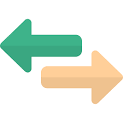
Copying a text message is a hassle of some task while using Whatsapp. Moreover, you will have to copy the whole message even if you only want to use a mere part of that message. Then you will have to paste it somewhere else and then re-copy it for the purpose you wanted to use it for. This process is surely tiresome. The users of Whatsapp Plus can copy the partial parts of the messages that they need to copy easily. This solves another issue that you might face while using Whatsapp.
-
Hide Your Profile Picture:

As much as you like to use your picture for your contact representation, not everyone seems to be worthy to access it. This can relate more to a person’s insecurity and the increasing cyber-crimes. You can use the amazing feature that Whatsapp Plus offers, you can disable your profile picture. Once you disable your profile picture the other person would not be able to have access to it.
This makes using Whatsapp a more secure experience.
-
Privacy Options:

There are further two amazing features that this app includes. The first one is hiding your online status. This feature helps a lot if you’re not fond of much interaction. No one can know if you are online or not. Thus, you can use Whatsapp Plus easily without getting bothered by your clingy acquaintances.
The second striking option that related to privacy you can use is ‘single tick option’. Irrespective of the status of the message sent, the sender will only see a single tick. This can save you from a lot of trouble. Thus, I will include this sneaky option in the Privacy Feature.
These were some of the most prominent features. There are many layers of this app that you will discover once you start using this app.
Now let’s take a look at how you can get your hands on this app.
Downloading Whatsapp Plus APK
When it comes to downloading this amazing MOD app, you don’t need to worry about. Just hit the download button below and get safe APK of Whatsapp Plus.
[download id=”607″]
After the downloading is complete, you can see the location of the link through your File manager. Here look for the APK file and start installing the app.
During the process, you will have to change the settings of your mobile. These settings will only include giving permissions for the app to get installed from an unknown source. After that, another important step before setting up your account would be Chat Backup. If you are already using Whatsapp then make sure that you back up all your chats completely before switching to Whatsapp Plus.
The rest of the process is similar to using the original Whatsapp version. This was the step by step breakdown of how you can download this app into your phones.
[su_youtube url=”https://www.youtube.com/watch?v=riBJpWot14o”]
Frequently Asked Questions related to Whatsapp Plus
Even though the article covers almost all aspects of the app that you need to know, we can understand if there is still any confusion. There are still some questions that usually arise in the minds of the readers. Here I will answer some of the FAQs that we usually encounter from the readers. Through some of these answers your any ambiguity regarding the app will resolve.
- Is Whatsapp Plus available on iPhone?
Yes, you can also get access to Whatsapp plus through your iPhones. The process is similar to this one. You don’t have to worry about the Apple phone-related shenanigans either.
- Is Whatsapp Plus a Safe MOD?
This question has been roaming in the spotlight for quite some time now. We have heard that this app might not be as reliable as the original app is. In this regard, it is better to use the original app. But, we all know that this version is way more convenient which makes users more willing to use it. If you do not have such sensitive information on your Whatsapp chat then you don’t have to worry about downloading this app.
- Is Whatsapp Plus available on Playstore?
Unfortunately, Whatsapp Plus used to be available on Whatsapp but then due to some privacy reasons it got removed from the Playstore. There is an alternative way to download it. That way is through the internet link. The step by step breakdown is also available in the article.
- Can I get banned from Whatsapp because of using MOD Whatsapp?
Yes, we have recently witnessed some cases who got banned from the services. You won’t be able to send nor receive messages. But in the latest version of this app, this is not an issue. These MOD apps are based on top of the original apps, so they can’t ban you for using it.
Final Verdict
I have listed the never-ending pros of Whatsapp Plus as well as some of the cons it has. When it comes to services and functions, I must say that Whatsapp Plus is a good choice. But if you have serious privacy concerns then you can wait till the developers of Whatsapp introduce these functions on your versions. This app surely offers much more to offer. If you are interested then without further delaying try out this app. Let us know more about your experience!

