Are you tired of your Yubo account taking up valuable space on your device? Have you decided it’s time to bid farewell to the platform? You’ve come to the right place!
In this comprehensive guide, we will walk you through the exact steps to delete your Yubo account once and for all. With our expert assistance, you can reclaim your digital freedom and bid adieu to the virtual world of Yubo.
Whether you’ve found a new platform to connect with like-minded individuals or simply want to take a break from social media, our guide will empower you to take control of your online presence.
So, let’s dive in and discover how to delete your Yubo account with ease!
Table of Contents
How to Delete Yubo Account
Step 1: Consider the Consequences
Before deleting your Yubo account, take a moment to consider the consequences. Deleting your account means you will lose access to all your connections, chats, and content on Yubo. Make sure you’re ready to let go of these aspects before proceeding.
Step 2: Review Yubo’s Terms and Conditions
It’s always a good practice to review the terms and conditions of any platform before deleting your account. Familiarize yourself with Yubo’s terms and conditions to understand the implications of deleting your account and any potential restrictions or limitations.
Step 3: Deleting Your Yubo Account
If you’re certain about deleting your Yubo account and removing all your data permanently, you can proceed to delete it permanently. Remember that this action cannot be undone, and your account cannot be recovered. Here are two methods to permanently delete your Yubo account:
Option 1: Deleting through the App
- Open the Yubo app on your mobile device.
- Tap on your profile icon at the bottom right corner of the screen.
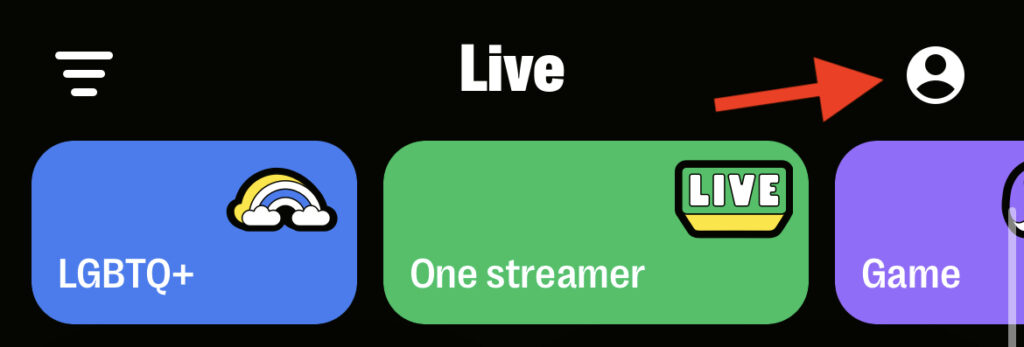
- Go to “Settings.”
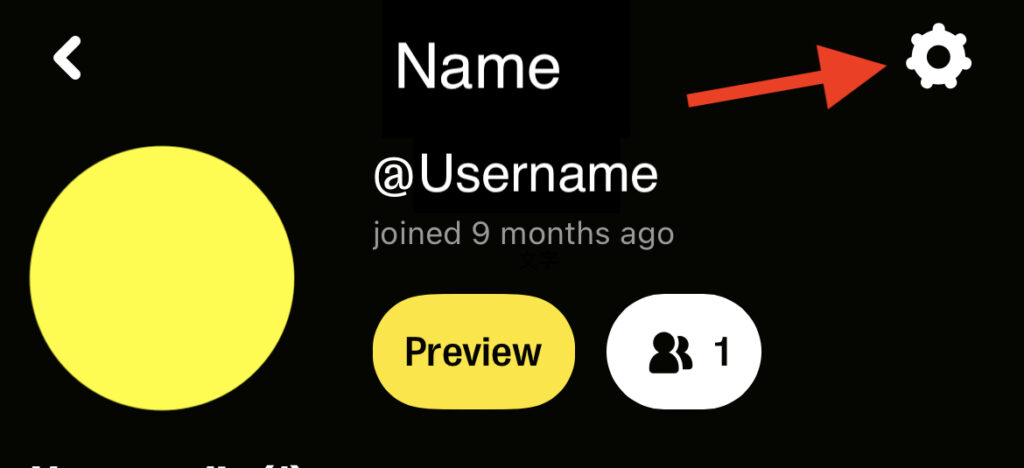
- Select “Account.”
- Choose “Delete my account.”

- Follow the prompts to confirm the deletion.

Option 2: Deleting through the Website
- Visit the Yubo website and sign in to your account.
- Click on your profile picture at the top right corner of the screen.
- Select “Settings.”
- Go to “Account” settings.
- Choose “Delete my account.”
- Follow the prompts to confirm the deletion.
Step 5: Confirm the Deletion
After following the deletion process, Yubo may require you to confirm the deletion via email. Check your email associated with the Yubo account and click on the confirmation link to proceed with the deletion.
Step 6: Verify the Account is Deleted
To ensure your Yubo account is deleted successfully, try logging in after a reasonable period of time has passed. If you can no longer access your account and all your data is removed, it confirms that your Yubo account has been successfully deleted.
FAQs
Can I recover my deleted Yubo account?
No, once you delete your Yubo account, it cannot be recovered. Deleting your account is a permanent action.
Will deleting my Yubo account remove all my personal information from the platform?
Yes, Yubo states that they delete all personal data associated with your account upon deletion. However, it’s always a good practice to review Yubo’s privacy policy for more detailed information.
Is there a grace period to reactivate my Yubo account after deletion?
No, there is no grace period or option to reactivate a deleted Yubo account. Once you confirm the deletion, it cannot be undone.
Can I delete my Yubo account using a mobile browser?
Yes, you can delete your Yubo account through the Yubo website using a mobile browser. The steps provided in this article explain both app and website deletion methods.
Are there any alternative options to deleting my Yubo account if I want to take a break from the platform?
If you want to take a break from Yubo without permanently deleting your account, you can choose to deactivate it temporarily. This allows you to suspend your account and reactivate it later.
Conclusion
Deleting your Yubo account is a straightforward process, and this article has guided you through the necessary steps. Remember to consider the consequences, review Yubo’s terms and conditions, and follow the outlined methods to deactivate and permanently delete your account. Make sure to verify that your account is deleted successfully. If you have any further questions, refer to the FAQs section or contact Yubo’s support for assistance.

Tom Fogden is a writer for Itseriestech with a range of experience in the world of tech publishing. Tom covers everything from cybersecurity, to social media and website builders when he’s not reviewing the latest phones, gadgets, or occasionally even technology books.

